A good-quality website increases your chance of being hired
The first step to launching your career as a professional wedding photographer is without a doubt having a website. Any bride or groom who is looking for a wedding photographer is doing it on the internet. It’s all about your online presence today. Do you come up in search results? Does your Instagram have enough followers? Do you have a footprint on every social media and are you taking up every marketing opportunity out there? Having just a portfolio with a gallery of your images online is not the wrong way to go about it. But if you want people to take you seriously and establish yourself as a credible photographer, creating a website is definitely the right way. It is the one place you can showcase the best of your work. There are no wedding photography exhibitions, where people can come and see your work and decide if they want to hire you. So your website becomes all the more important to showcase your product – your images.
Seeing your website is the first experience that a client has with you, without ever meeting or talking to you. It is a place where you can infuse your personality, draw the client in with the way you present your brand. It’s also a place where you can showcase your achievements and testimonials from previous clients. And a place for a potential client to find your contact details.
Now obviously landing up on your website doesn’t guarantee that you’ll be hired. So what makes the difference? You might certainly be a great photographer, but does your website reflect that? A good website can make that difference between getting hired and the client moving on. In this post, we’ve got some basic tips for you that make the foundation of every good website. Read on to find out what we have done ourselves to create a professional website. 
#1 Image Quality and Portfolio
This is the most important thing on your website. Your portfolio is your resume and it needs to be a curation of your best work. When someone arrives at your website, this is the one thing that will make the decision for them to book you. So be harsh while selecting which pictures to display on your website. Don’t feel compelled to put up every photo, ignore your favourite ones and critically examine and cull your work. Select the kind of pictures that display your strength and style of photography. A small curation of outstanding pictures is any day better than a large number of average photos. When a potential client visits your website, they should find your best work front and centre. Also, don’t forget to update your website portfolio frequently. This is the best place to showcase your latest work and talent.
Another thing to keep in mind is the image resolution. Output your images to a too low resolution and the quality decreases; output them in a higher resolution and your website slows down. We’ll talk about how to retain your image quality while keeping it in the right size as to not slow down your website, at further points in this post.
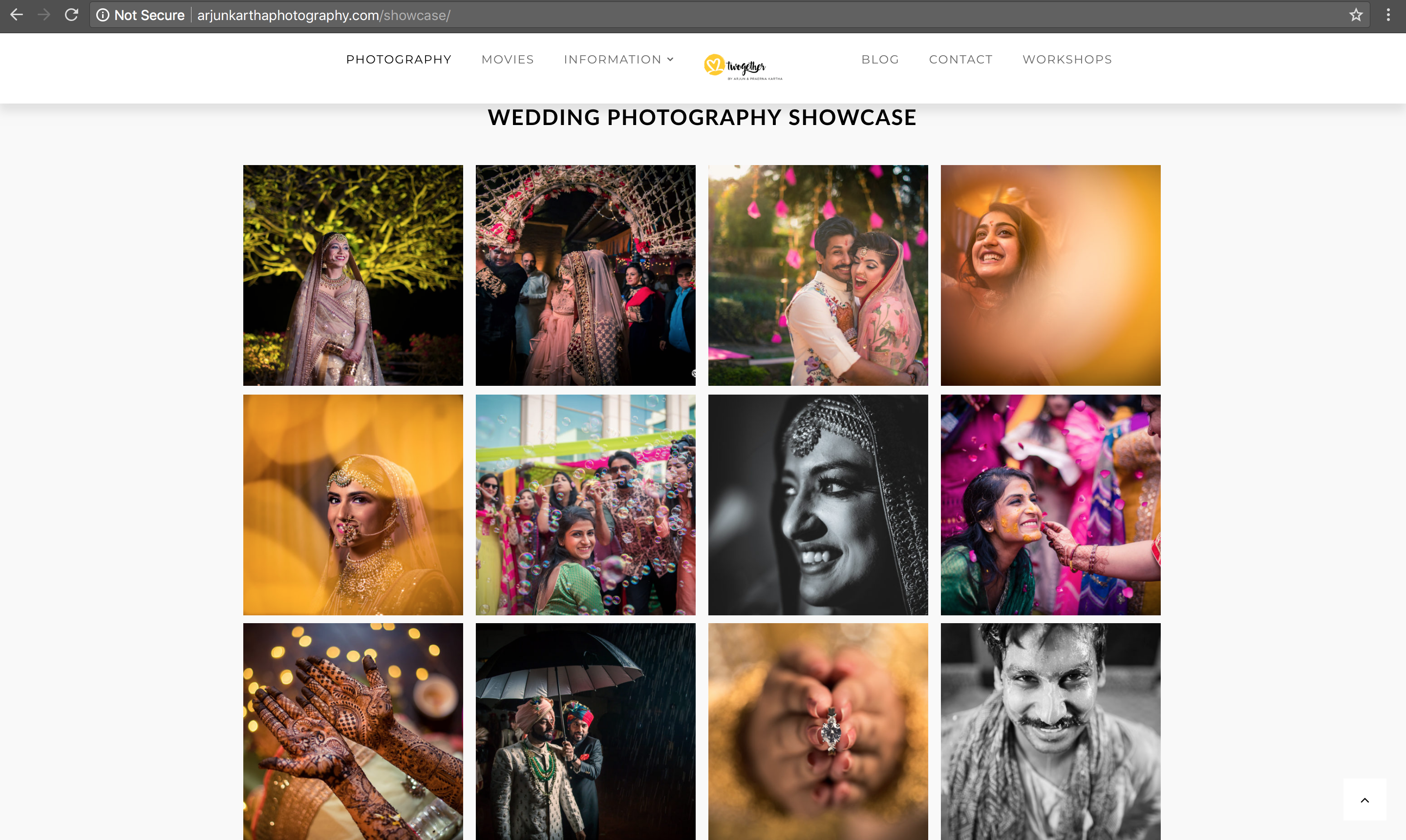
#2 Keep it uncluttered and easy to navigate
Whichever theme you choose, ensure that it is clean and uncluttered. Nothing distracts more than twenty things happening on a screen. Pick a design that focusses on what you want the client to see first – your images. Your website represents you, so whatever you choose, make sure it reflects your personality and your brand.
Keep the navigation simple and easy-to-follow so that your visitors can flow smoothly from your home page to portfolio to about page and eventually to your contact info. Remember to always keep a button that directs them back to the homepage. But don’t clutter the navigation bar; restrict the options on it to 5-6 navigation buttons. We also suggest keeping the navigation pattern consistent and in the same place throughout the website so as to keep it familiar and obvious to a visitor.

#3 Make your website fast and mobile friendly
There is nothing worse than a potential client reaching your website, but moving away because it took too long to load. One way of making your website faster is to down-size the images you plan to upload. You can use Photoshop or plugins like JPEGmini to help reduce image size without losing out on quality. Websites that are light and faster to load also ranks better on Google.
Google also up-ranks websites that are optimised for mobile phones. So ensuring that your website design has a good mobile version will help you rank better in search results. We also suggest spending some time choosing a good host for your website. The kind of host you choose will also determine the speed of your website and its security. Consult a web developer if you have any confusion or aren’t able to figure out any settings.

#4 Follow good SEO practices
We know, we know, you’re photographers and you have nothing to do with this SEO mumbo jumbo. But having a good SEO will make sure that you pop up in search results when a bride searches for wedding photographers. Our experience of running a successful website over the years has taught us a thing. Or two! So to ensure that you land up, if not in the first few Google search results, but the first page at least, there are a few basic things we suggest you keep in mind.
First, build good quality internal links and backlinks. And fix ALL the broken links on your website. Broken links do a lot of harm to your website’s ranking and credibility. Next, use the right keyword and tags in your heading and content. Think like your average consumer and find words that they might use while searching for a wedding photographer. And keep the keyword related to your content.
Don’t forget to add alt-tags and titles to your images. This will tell Google in words what your image is about (Google can’t read images) and helps it index them. And lastly, create good and relatable content. We’ve written previously about good SEO practices in detail, so if you need more information, click here to read.

#5 Easy-to-find contact info
Now that you’ve managed to get a client to your website, wow-ed them with your images and kept them there long enough for them to decide to book you, have you given them an easy way to contact you? It’s surprising how many people make this elementary mistake. Don’t make them look around for your contact; people are more likely to move on and find someone they can call easily. So, make a separate Contact page for your contact info and make it prominent on the navigation bar of your homepage. Include all available options – a phone number, an email address, a contact form and social media links. It is also a good practice to include your contact information on all pages of the website.

#6 Make your content interesting
Having a blog is the best way to make your website interesting and liven it up! Write about topics your clients and other photographers will be interested in. Write about what inspires as a photographer, tell photo-stories from assignments, behind the scenes stories, or give your readers an insight into what your average day as a wedding photographer looks like. This is basically your playground. You can get as creative about topics as you want and let your personality shine through!

It may sound a bit too much at first, but tackle one thing at a time and move forward from there. Sit down and decide which part of your website needs to be worked on first and get on that. As you go on, you’ll have a fairly good idea of how to proceed. While we think that this is something you can totally do on your own, if you feel it’s too much or that you don’t want to spend your time working on this, go ahead and hire a web developer for your website.
We would love to hear any other suggestions you might have for creating a professional photography website. If you have any questions, ask them in the comments and we’d love to answer!

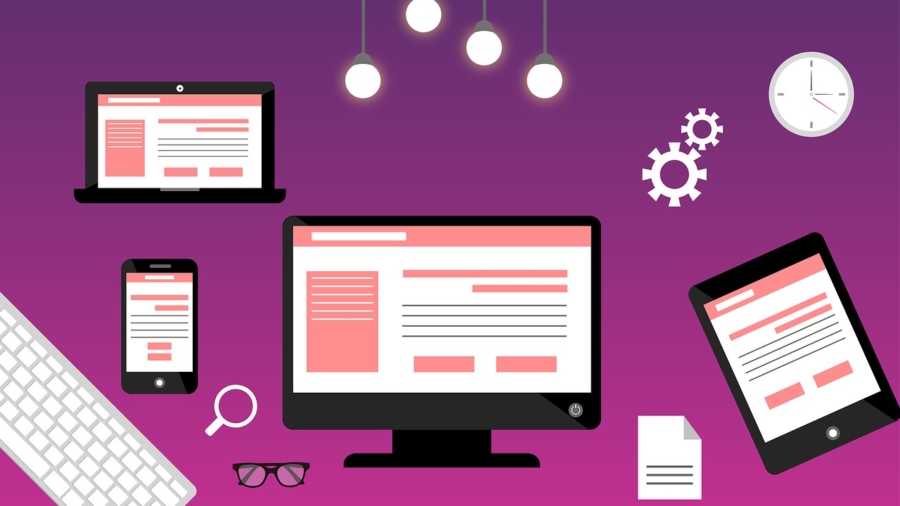

Add a Comment